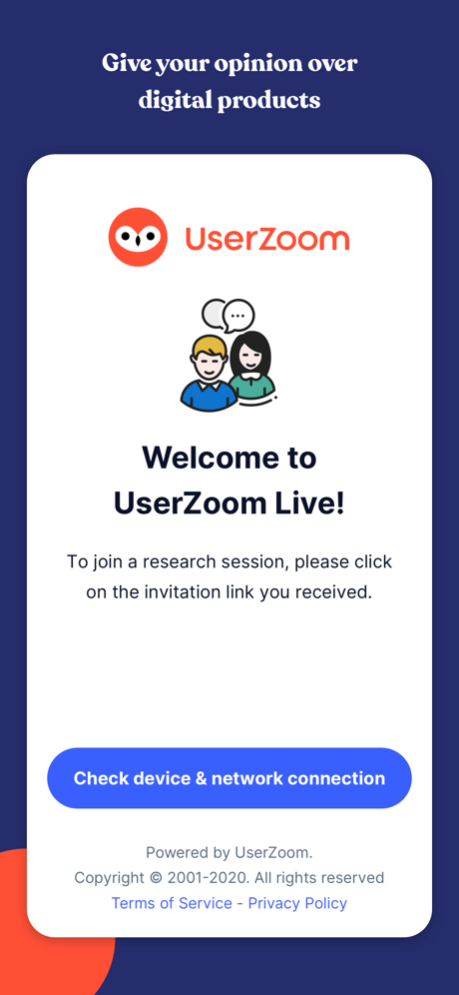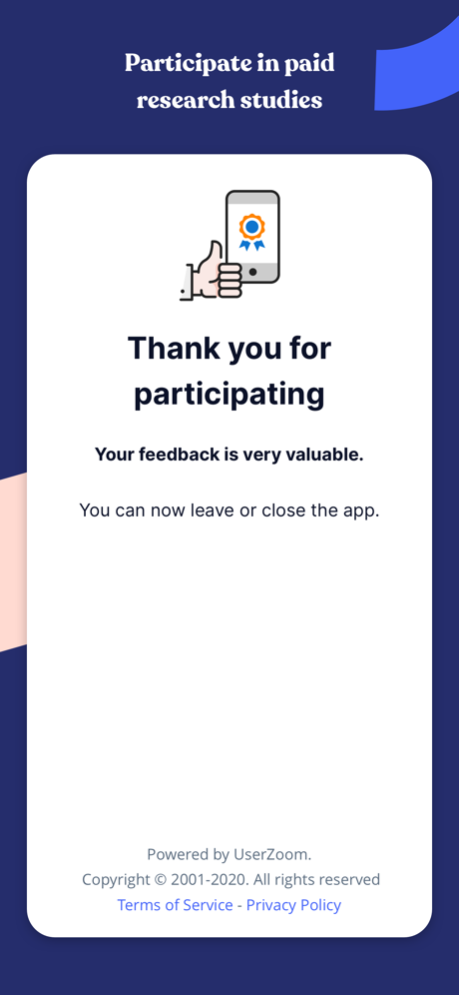UserZoom Live 1.3.1
Continue to app
Free Version
Publisher Description
Your opinion matters!
Make an immediate impact on the products that you love and care about by sharing your opinion with the people that make and improve those products.
With the Live UserZoom app you’ll be able to participate in user experience research sessions with a live moderator and provide feedback to top companies!
If you want to be invited to these kind of sessions on a regular basis, you can register in our internal panel: intellizoom.com
HOW DOES IT WORK?
You can be invited to a live moderated session via email or while browsing the website of the company/organization that wants to perform the session.
Before the session we will request access to your microphone and camera so that the conversation between you and the moderator is possible.
Once the session has started the moderator will guide you through the tasks and questions that need feedback. He/She may also request your permission to record the session, you will always be clearly notified before any recording starts.
WHO USES THE INFO COLLECTED?
The companies/organizations that created the studies are solely responsible for the data collected and how it's managed.
The purpose of these studies is to help improve the products and services of the companies/organizations that created them.
Live UserZoom app collects and stores your responses when you participate in a session. This may include audio and video recordings made using your camera and microphone during the session. You will always be clearly notified before any recording starts.
Important: the Live UserZoom app is only active when participating in a research session. In case you are not actively participating in a session, the app won’t record anything nor collect any data.
Oct 4, 2022
Version 1.3.1
Build for iOS 16
About UserZoom Live
UserZoom Live is a free app for iOS published in the Office Suites & Tools list of apps, part of Business.
The company that develops UserZoom Live is UserZoom. The latest version released by its developer is 1.3.1.
To install UserZoom Live on your iOS device, just click the green Continue To App button above to start the installation process. The app is listed on our website since 2022-10-04 and was downloaded 0 times. We have already checked if the download link is safe, however for your own protection we recommend that you scan the downloaded app with your antivirus. Your antivirus may detect the UserZoom Live as malware if the download link is broken.
How to install UserZoom Live on your iOS device:
- Click on the Continue To App button on our website. This will redirect you to the App Store.
- Once the UserZoom Live is shown in the iTunes listing of your iOS device, you can start its download and installation. Tap on the GET button to the right of the app to start downloading it.
- If you are not logged-in the iOS appstore app, you'll be prompted for your your Apple ID and/or password.
- After UserZoom Live is downloaded, you'll see an INSTALL button to the right. Tap on it to start the actual installation of the iOS app.
- Once installation is finished you can tap on the OPEN button to start it. Its icon will also be added to your device home screen.